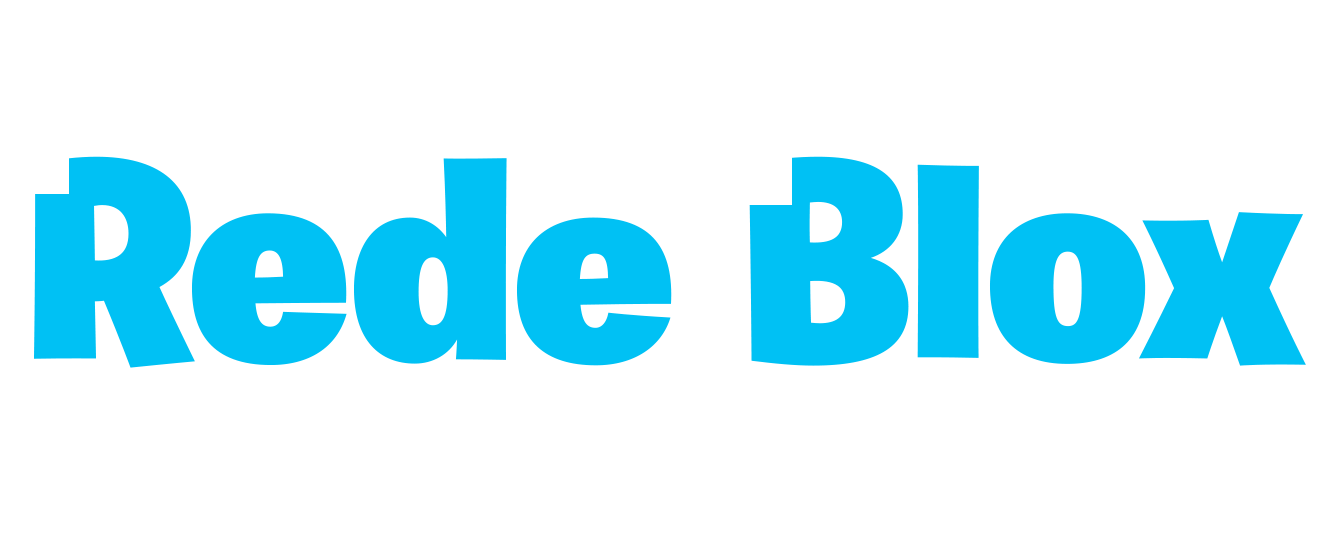Roblox for Parents: How to Keep Your Kids Safe in the Game

Roblox is a popular platform among children and teenagers, offering a multitude of games and experiences created by the users themselves. However, like any online environment, it presents potential risks, and it is essential that parents are aware of how to protect their children while they are having fun. This article will provide detailed guidelines to help parents ensure their children's safety on Roblox.
1. Understanding what Roblox is

Roblox isn't just a game; it's a platform that allows users to create their own games and interact with other players. With millions of games available, users can explore different worlds, socialize and take part in creative adventures. However, as the platform allows for social interactions and content creation, there are some risks that parents should be aware of.
2. Privacy and Security Settings
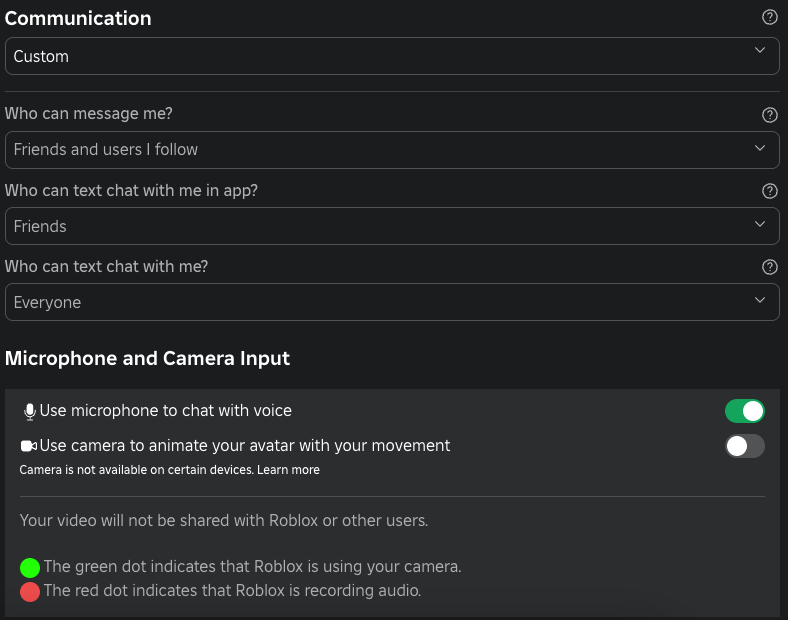
Roblox offers various privacy settings that can be adjusted to ensure that your child is safe while playing. Here are some of the main settings you can use:
- Content filtering: Roblox has a word filtering system that prevents inappropriate language from appearing in chat. Check that this option is activated.
- Parental control: The platform allows parents to set age restrictions, limiting access to certain games that may not be suitable for younger children.
- Two Factor Analysis (2FA): Activating two-factor verification adds an extra layer of security to your child's account, making it more difficult for third parties to access the account without permission.
- Chat restrictions: You can adjust the chat settings to limit who can send messages to your child, whether it's just friends or no one at all.
3. Monitoring and Active Participation
In addition to adjusting privacy settings, it is crucial for parents to be actively involved in their children's gaming experience. Some ways to do this include:
- Create a Parent Account: Creating a separate Roblox account allows you to explore the platform, understand how it works and monitor your child's activities.
- Talk to Your Son: Talk openly about the games your child is playing, who their online friends are, and what they find fun. This helps maintain open communication and allows your child to feel comfortable reporting any uncomfortable situations.
- Check Game and Chat History: Regularly check the history of games your child has played and with whom they have interacted. This can be done directly on the platform and can help identify suspicious behavior.
4. Understanding the Risks and Warning Children
Although Roblox is mostly safe, there are some potential risks, such as:
- Fake Accounts and Scams: Unfortunately, some fake accounts may try to trick younger players into revealing personal information or buying fake items. Teach your child never to share personal information and to be wary of offers that are too good to be true.
- Inappropriate Content: Although most games are suitable for children, there may be content that is not appropriate. Use the age settings and content reviews to minimize these risks.
5. Conclusion
Ensuring your children's safety on Roblox requires a combination of proper account configuration, active monitoring and open dialog. By following the tips mentioned above, you can help your child enjoy all that Roblox has to offer, while minimizing the risks associated with the online environment. Remember, the key to online safety is education and constant vigilance.